dis145
clase-03
HOLA EN TITULO
HOLA EN SUBSUBTITULO
LINK DE COMANDOS: https://github.com/adam-p/markdown-here/wiki/Markdown-Cheatsheet
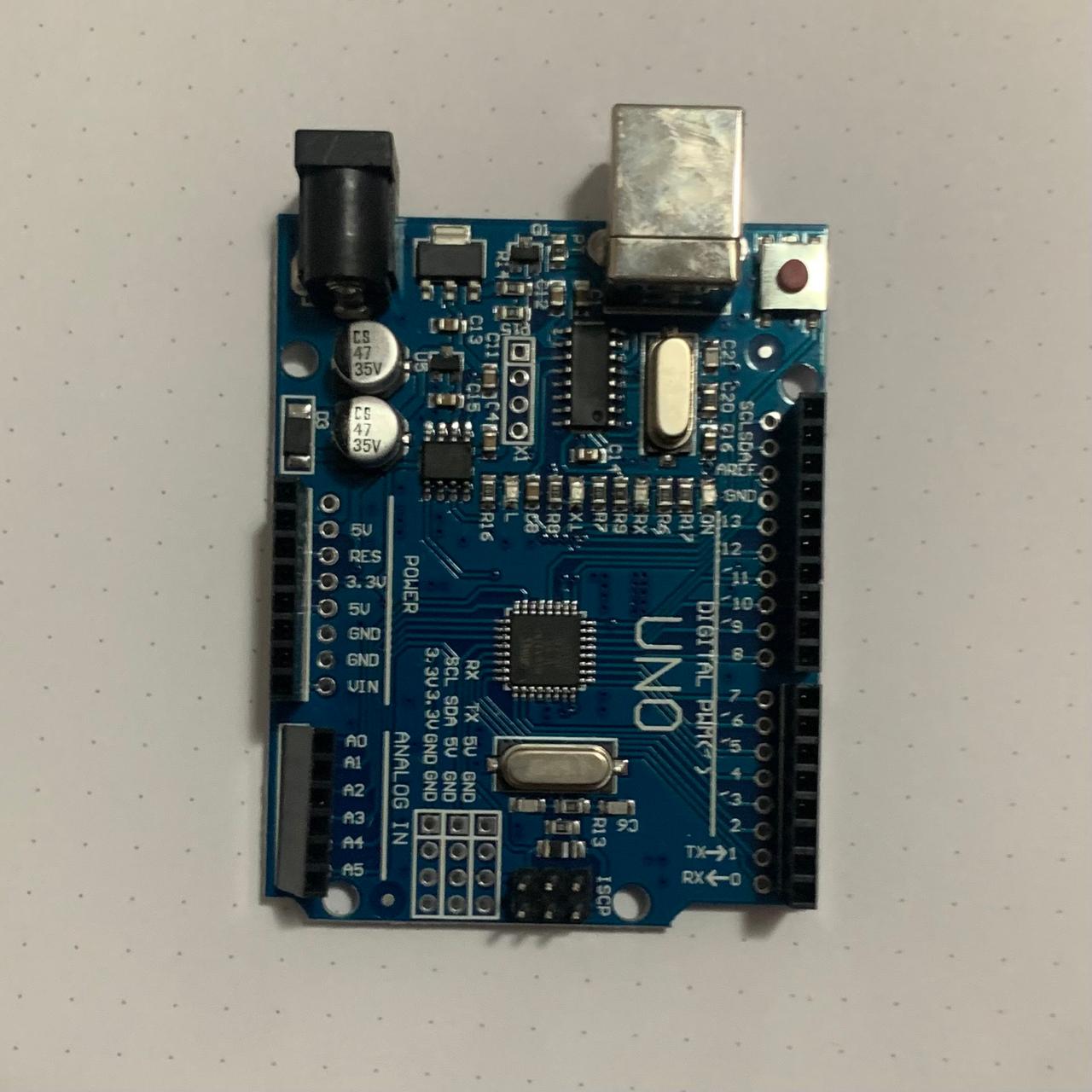
- Arduino UNO R3
- Protoborad
- Cable USB
- Cables Dupont
- Resistencias
- Sensor de color
- Botones y potenciometro
// Para encontrar el acento al reves
// Buscar backtick
void setup()
{
int x = 0;
}
Con el grupo (Tiznado, Viveros y Gonzalez) intentamos de correr el código pero no funcionó.
Código:
int boton_pin = 2;
int estadoAnterior = LOW;
void setup()
{
Serial.begin(9600);
pinMode(boton_pin, INPUT);
}
void loop() {
int estadoActual = digitalRead(boton_pin);
if (estadoActual == HIGH && estadoAnterior == LOW)
{
Serial.println("HOLA");
delay(100);
}
estadoAnterior = estadoActual;
}
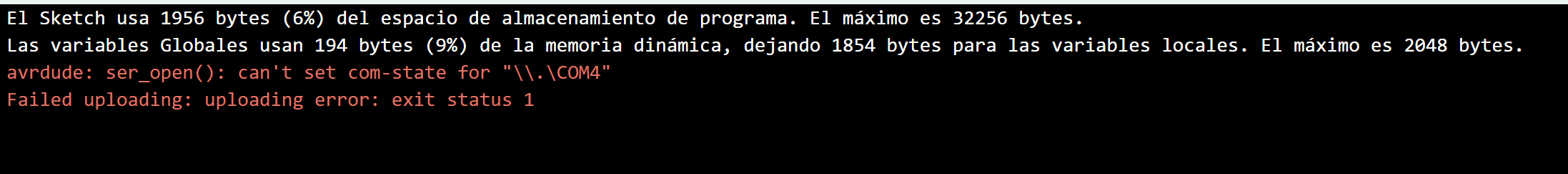
Código Mouse
Con este codigo podemos apretar un boton y hacer que se mande un mensaje a traves del monitor, en este caso pusimos las palabras “HOLA” y “CHAO” solo para poder comprobar la efectividad del codigo
int boton1 = 2; //Definimos el pin del boton 1
int boton2 = 4; //Definimos el pin del boton 2
int estadoAntBoton1 = LOW; //Almacenamos el estado inicial del boton 1
int estadoAntBoton2 = LOW; //Almacenamos el estado inicial del boton 2
void setup()
{
pinMode(boton1, INPUT); //Indicamos que el boton 1 es una entrada
pinMode(boton2, INPUT); //Indicamos que el boton 2 es una entrada
Serial.begin(9600); //Iniciamos comunicacion serial
}
void loop()
{
int estadoBoton1 = digitalRead(boton1); //Leemos el nuevo estado del boton 1
int estadoBoton2 = digitalRead(boton2); //Leemos el nuevo estado del boton 2
if(estadoBoton1 == HIGH && estadoAntBoton1 == LOW) //Observamos si cambio el estado del boton 1
{
Serial.print("HOLA "); //Mostramos mensaje en el monitor
delay(100); //Retardo para leer el mensaje bien
}
else if(estadoBoton2 == HIGH && estadoAntBoton2 == LOW)//Observamos si cambio el estado del boton 2
{
Serial.print("CHAO "); //Mostramos mensaje en el monitor
delay(100); //Retardo para leer el mensaje bien
}
estadoAntBoton1 = estadoBoton1; //Actualizamos el estado anterior del boton 1
estadoAntBoton2 = estadoBoton2; //Actualizamos el estado anterior del boton 1
}